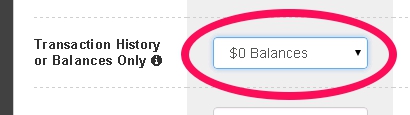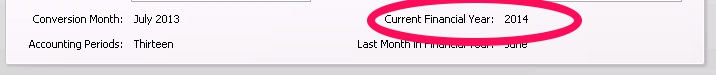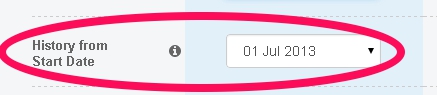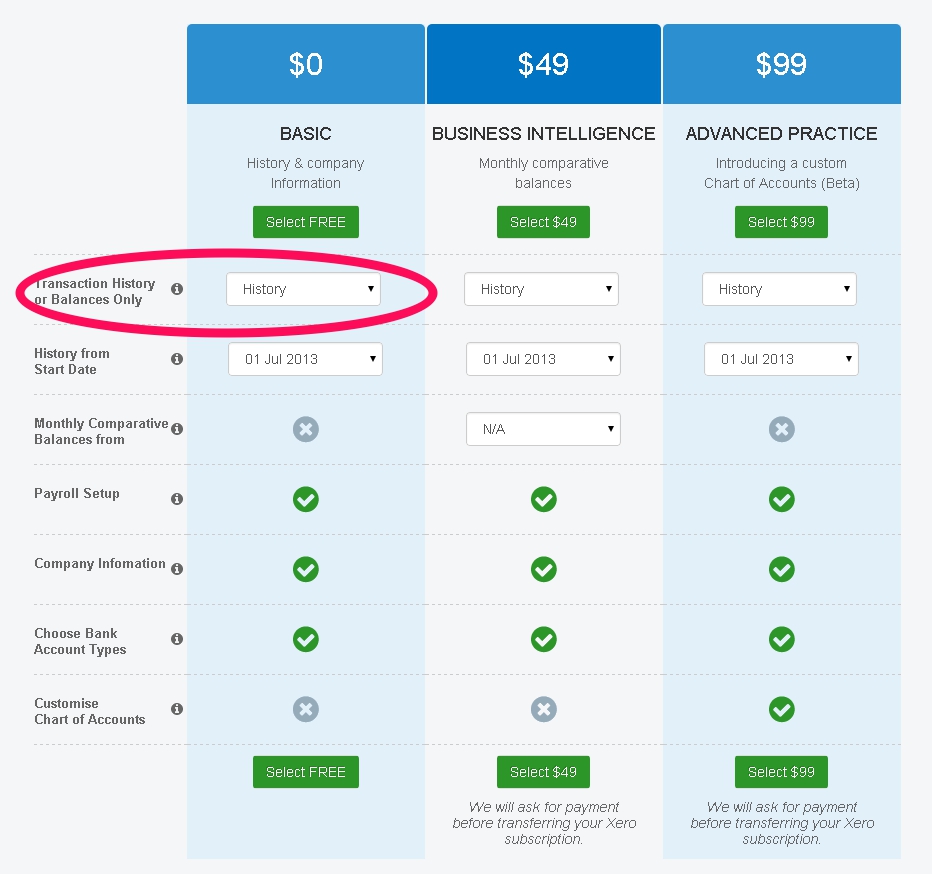A conversion to suit every MYOB file
Please note that this service is not currently available for Reckon files.
Recently we conducted a quick survey of our customer base to see if they would like a simple conversion option for when the MYOB data is too ‘messy’ to deal with in Xero.
75% said “Yes please!”
A big THANK YOU to everyone who replied. Just over 75% said they had a need for such a conversion service.
As a result we are pleased to announce two new service options in addition to the usual conversion with full transactional history – Balances Only and $0 Balances.
Balances Only
This conversion gives you all the business information but also preserves the account balances as of the selected conversion date:
- Contacts
- Chart of Accounts
- Items
- Payroll setup (with payroll balances, all employee details, pay items and templates)
- Opening balances as of the conversion date.
You do not get any transactions, invoices, bills, credit notes, bank transactions, manual journals or payments.
This also excludes any open invoices, bills and credit notes. That way you do not have to worry about the old unpaid transactions, but it does mean that you or your client has to manually add the correct invoices, bills and credit notes after adjusting the Accounts Receivable and Accounts Payable balances.
Remember to select the conversion date that you want the account balances at. The default will be as early as we can go – you can select a more recent conversion date if you prefer.
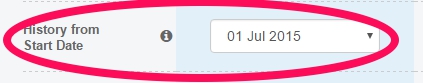
$0 Balances
Same as Balances only except that the Conversion Balances are set to $0:
- Contacts
- Chart of Accounts
- Items
- Payroll setup (with payroll balances, all employee details, pay items and templates)
- Opening balances set at $0.
Similar to the Balances Only option you do not get any transactions, invoices, bills, credit notes, bank transactions, manual journals, payments, or open invoices, bills or credit notes.
Full transactional history
As per usual you have the option for full history conversions which include:
- Bank transactions
- Invoices
- Quotes
- Orders
- Credit notes
- Payments
- Manual journals
- Payroll entry
- Contacts
- Items
- Payroll balances
- Employee templates
What history can I get?
The Xero sponsored conversions can go back as far as the start of the previous financial year as long as the MYOB file has not been rolled into the current financial year.
If the MYOB file has been rolled into the current financial year then we can only go back as far as start of current financial year.
When we receive your MYOB file we check the data and display how much history is available. If you’d like to check for yourself go to the Setup menu item at the top, select Company Information and see what year is in the ‘Current Financial Year’ field.
You can choose the date the conversion starts by using a drop down box.
- Start of previous FY (if MYOB file permits)
- Start of current FY
- Start of any month in the current FY
- No transaction history (Balances Only and $0 Balances)
The history starts from your selected conversion date and finishes wherever the MYOB file ends.
Even if the MYOB file has been rolled, we can access monthly comparative data back to where the MYOB file starts. If desired you can select this as part of one of our premium conversion packages.
How do I select my history or balances option?
After we have analysed your MYOB file we send you an email asking you to select your conversion service. This could be within minutes or several hours of you uploading your MYOB file, depending on the data in the fie.
In the email there is a link to your conversion status page from which you can select your desired conversion package and the history to come with it.
More to come…
And that’s not all, our development team are locked up in their dark little offices beavering away on other new services which are really exciting. I wish I could tell you about them now! So keep posted…..
Please let me know what you think by posting a comment below!
Wendy